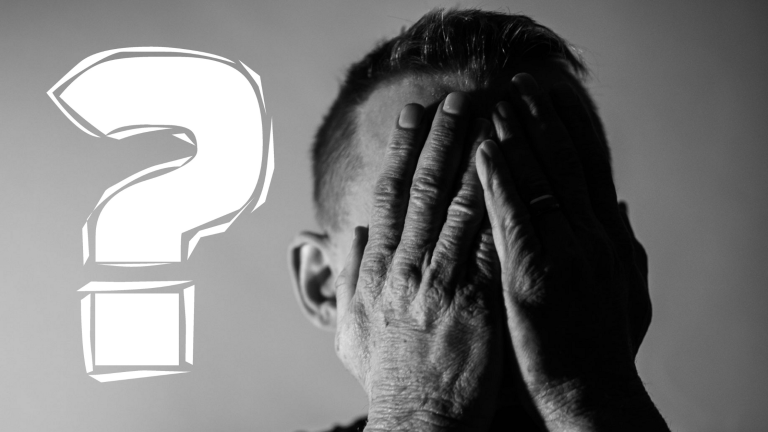WordPress is one of the most popular content management systems (CMS) on the internet, powering over 40% of all websites. Unfortunately, the popularity of WordPress also makes it a prime target for hackers. One type of hack that can affect WordPress sites is the .bt hack, where attackers inject malicious code into the WordPress core files, causing the site to display unwanted ads or redirect visitors to other sites. In this article, we’ll look at how to fix a .bt WordPress hack and prevent it from happening again in the future.
Step 1: Take Your Site Offline
The first step in fixing a .bt hack is to take your site offline. This will prevent any further damage from occurring and give you time to clean up the hack. You can do this by putting your site into maintenance mode or by temporarily taking down your site altogether.
Step 2: Identify the Hacked Files
The next step is to identify the source of the hack. In most cases, the .bt hack is caused by a vulnerability in WordPress, such as an outdated plugin or theme. You can use a website scanner like Sucuri to identify the malware or malicious code injected in your WordPress files. Once you have identified the source of the hack, you can move on to the next step.
Step 3: Clean Up File Containing the .bt Malicious Code
Now that you have identified the malware or malicious code, it’s time to remove it from your files. You can do this manually by opening each file and removing the code or by using a malware removal tool like MalCare, which can automatically clean up your files. If you’re not comfortable doing this yourself, you can hire a professional to clean up your files for you.
Step 4: Update Your WordPress Version, Theme, and Plugins
Once you have cleaned up your files, it’s important to update your WordPress version, theme, and plugins to their latest versions. Outdated software can leave your site vulnerable to attacks. Make sure to also delete any plugins or themes that you are not using to reduce your site’s attack surface.
Step 5: Secure Your Site
To prevent future hacks, it’s important to secure your site. Here are some steps you can take to secure your WordPress site:
- Use strong passwords and two-factor authentication for your login.
- Limit login attempts to prevent brute force attacks.
- Use a security plugin like Wordfence or Sucuri to scan your site for vulnerabilities and malware.
- Enable HTTPS on your site to encrypt data between your site and visitors.
- Use a web application firewall (WAF) to block malicious traffic.
- Keep regular backups of your site so you can easily restore it in case of a hack.
Fixing a .bt WordPress hack can be a time-consuming and frustrating process, but it’s important to take action as soon as possible to prevent further damage. By following the steps outlined in this article, you can clean up your site, update your software, and secure your site to prevent future hacks. If you’re not comfortable doing this yourself, don’t hesitate to seek help from a professional. Remember, prevention is always better than cure, so make sure to regularly update your software and take proactive measures to secure your site.