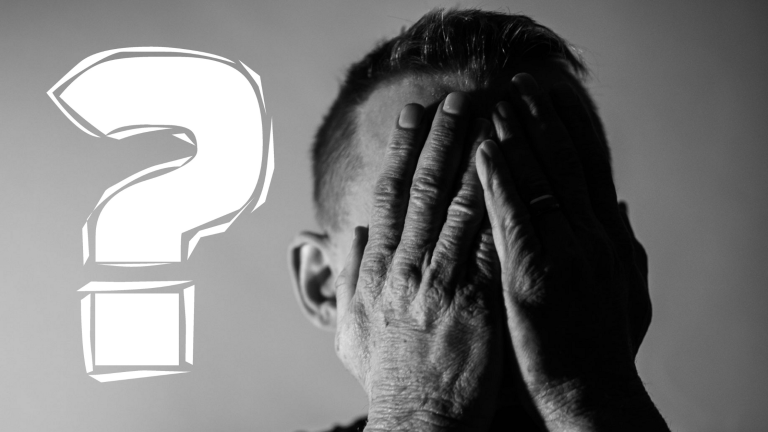WordPress is the most popular content management system (CMS) in the world, powering millions of websites. However, its popularity also makes it a prime target for hackers and malicious actors. To ensure the safety and integrity of your WordPress website, it’s crucial to implement robust security measures. In this comprehensive guide, we will walk you through essential steps and best practices to fortify your WordPress site and protect it from online threats.
1. Choose a Secure Hosting Provider:
The foundation of a secure WordPress website starts with selecting a reliable and secure hosting provider. Look for hosts that offer advanced security features, regular backups, SSL certificates, and robust server infrastructure.
2. Keep WordPress Core, Themes, and Plugins Updated:
One of the primary reasons websites become vulnerable is outdated software. Regularly updating your WordPress core, themes, and plugins is crucial to patching security vulnerabilities and ensuring compatibility with the latest security standards.
3. Utilise Strong User Authentication:
Strengthening user authentication can prevent unauthorised access to your WordPress dashboard. Enforce strong passwords, implement two-factor authentication (2FA), and limit login attempts to enhance your website’s security.
4. Install a WordPress Security Plugin:
WordPress security plugins provide an additional layer of protection by scanning for malware, blocking malicious IPs, and monitoring file integrity. Explore reputable security plugins such as Wordfence, Sucuri, or iThemes Security, and configure them to suit your specific security needs.
5. Secure Your Login Page:
The login page is a common target for brute-force attacks. Protect it by customising the login URL, limiting login attempts, and implementing CAPTCHA or reCAPTCHA challenges to thwart automated login attempts.
6. Implement Secure Sockets Layer (SSL) Encryption:
SSL certificates encrypt the data transmitted between your website and users’ browsers, ensuring secure communication. Install an SSL certificate to enable HTTPS, which not only enhances security but also boosts your website’s credibility.
7. Regularly Back Up Your Website:
Backups are a crucial component of any security strategy. In case of a security breach or a technical issue, having recent backups ensures you can restore your website to a previous stable state. Schedule regular backups and store them securely on an off-site location or cloud storage.
8. Protect Against Malware and Brute-Force Attacks:
Implement a robust firewall to filter out malicious traffic and actively scan for malware. Regularly scan your website for vulnerabilities, remove any malicious code, and protect your site from brute-force attacks by implementing IP blocking or login lockdown measures.
9. Limit User Privileges:
Granting the least privileges necessary to perform specific tasks minimises the potential damage caused by compromised user accounts. Regularly review and restrict user roles and permissions to ensure that only authorised individuals have access to sensitive areas of your WordPress site.
10. Stay Informed and Engage in Security Best Practices:
The field of cybersecurity is ever-evolving, and it’s essential to stay up to date with the latest security practices. Follow reputable WordPress security blogs and resources, join online communities, and actively engage in discussions to enhance your knowledge and protect your website effectively. Securing your WordPress website should be a top priority to safeguard your data, maintain your reputation, and provide a safe browsing experience for your users. By following the steps outlined in this ultimate guide, you can fortify your WordPress site against online threats and reduce the risk of unauthorised access or data breaches. Remember, proactive security measures are key to maintaining the integrity and trustworthiness of your WordPress website.