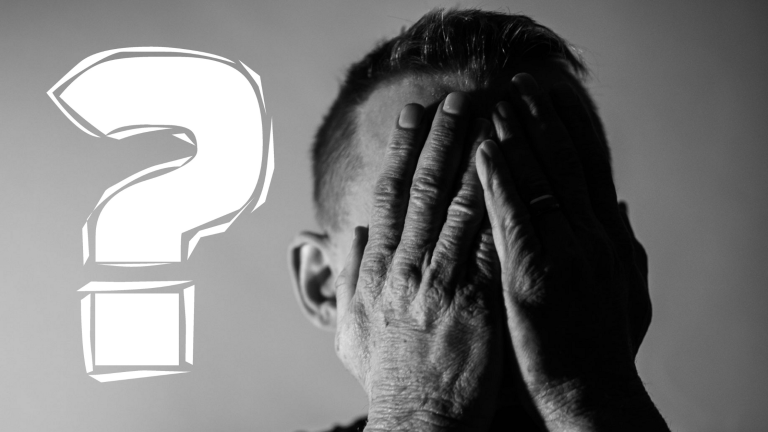Are you an avid Elementor user who has encountered the frustrating issue of the Widgets Panel not loading? You’re not alone! Many web designers and developers have faced this obstacle while trying to create stunning websites using the popular Elementor page builder. But fear not, as we’ve got you covered! In this article, we will delve into the reasons behind this issue and provide you with some simple yet effective solutions to get your Widgets Panel back up and running in no time.
Clear Your Cache and Cookies
One of the most common reasons for the Elementor Widgets Panel not loading is a caching issue. Over time, your browser stores various files and data that can interfere with the proper functioning of web applications. By clearing your cache and cookies, you can eliminate any conflicting data and give Elementor a fresh start.
Check for Plugin Conflicts
Conflicts between different plugins can also lead to the Widgets Panel not loading properly. Deactivate all your plugins temporarily, and then reactivate them one by one, checking the Widgets Panel after each activation. This will help you identify if any particular plugin is causing the issue. Once you pinpoint the problematic plugin, consider updating it or finding an alternative that works well with Elementor.
Ensure Compatibility with Your Theme
Sometimes, themes can also create compatibility issues with Elementor, resulting in the Widgets Panel not loading correctly. Ensure that your theme is compatible with the latest version of Elementor and that all necessary theme updates have been installed. If you’re still encountering problems, consider reaching out to the theme developer for assistance or consider switching to a more compatible theme.
Verify Elementor and WordPress Versions
An outdated version of Elementor or WordPress can be a major culprit behind the Widgets Panel not loading issue. Make sure you have the latest versions of both Elementor and WordPress installed on your website. Updating these platforms often resolves compatibility issues and ensures a smoother experience.
Temporary Switch to a Default Theme
To rule out any theme-related problems, temporarily switch to a default WordPress theme like Twenty Twenty-One or Twenty-Twenty. If the Widgets Panel starts working correctly, it indicates that the issue lies within your theme. Consider consulting the theme developer or exploring alternative themes that integrate seamlessly with Elementor.
The frustration of encountering an Elementor Widgets Panel not loading error can hinder your website development process. However, by following the simple troubleshooting steps mentioned above, you can swiftly resolve this issue and continue crafting beautiful webpages using Elementor. Remember to clear your cache and cookies, check for plugin conflicts, ensure compatibility with your theme, and verify Elementor and WordPress versions. With these effective solutions at hand, you can bid farewell to the pesky Widgets Panel loading error and get back to designing captivating websites with ease. Happy designing!