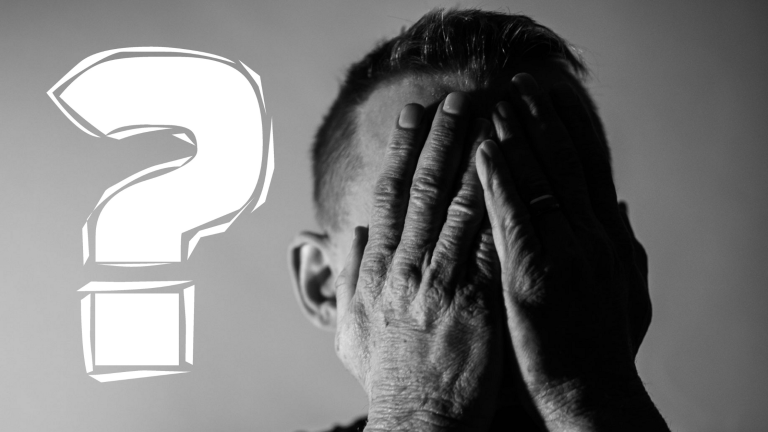In the fast-paced digital landscape, website security is a paramount concern for businesses and individuals alike. With online threats becoming increasingly sophisticated, it’s crucial to implement robust security measures to protect sensitive information. Elementor, a popular WordPress page builder, offers a seamless solution by integrating reCAPTCHA into its forms, elevating both security and user experience. In this article, we will explore the benefits and step-by-step process of adding reCAPTCHA to Elementor forms, empowering website owners to fortify their defenses against malicious activities.
Understanding the Importance of reCAPTCHA
Before diving into the technicalities, it’s essential to comprehend why reCAPTCHA is a game-changer. Designed by Google, reCAPTCHA is a powerful tool that distinguishes between human users and automated bots, reducing spam submissions and preventing fraudulent activities. By integrating reCAPTCHA into your Elementor forms, you can enhance the credibility of user-generated content and protect your website from malicious attacks.
Integrating reCAPTCHA with Elementor Forms
Adding reCAPTCHA to your Elementor forms is a straightforward process. We’ll guide you through the step-by-step implementation:
a. Obtaining reCAPTCHA API Keys: First, you need to generate unique API keys from the reCAPTCHA website. These keys will be used to authenticate your website’s communication with the reCAPTCHA service.
b. Installing and Activating the reCAPTCHA Plugin: Elementor requires an additional plugin to facilitate the integration with reCAPTCHA. We’ll walk you through the installation process and show you how to activate it seamlessly.
c. Configuring reCAPTCHA Settings in Elementor Forms: Once the plugin is activated, we’ll guide you through the necessary configurations within the Elementor form builder. You’ll learn how to select the appropriate reCAPTCHA version, specify the API keys, and customize the appearance to match your website’s design.
Enhancing Security with Advanced reCAPTCHA Options:
To further tighten your website’s security, we’ll explore advanced reCAPTCHA options offered by Elementor and discuss their benefits. These options include adjusting the difficulty level of reCAPTCHA challenges, enabling invisible reCAPTCHA, and implementing additional verification methods for suspicious activities.
While security is of paramount importance, it’s crucial not to overlook the impact on user experience. We’ll share best practices for implementing reCAPTCHA in a way that doesn’t hinder legitimate user interactions. By finding the right balance between security and usability, you can ensure a smooth and frictionless experience for your visitors.