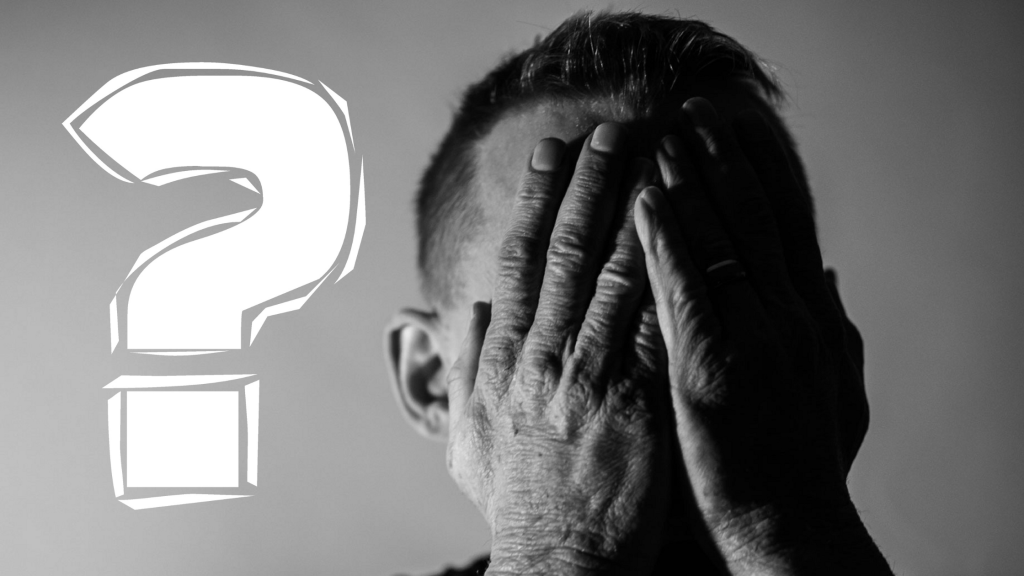
Troubleshooting Elementor Content Area Loading Errors
Elementor is a powerful and popular page builder plugin for WordPress, allowing users to create stunning websites without any coding knowledge. However, like any software,
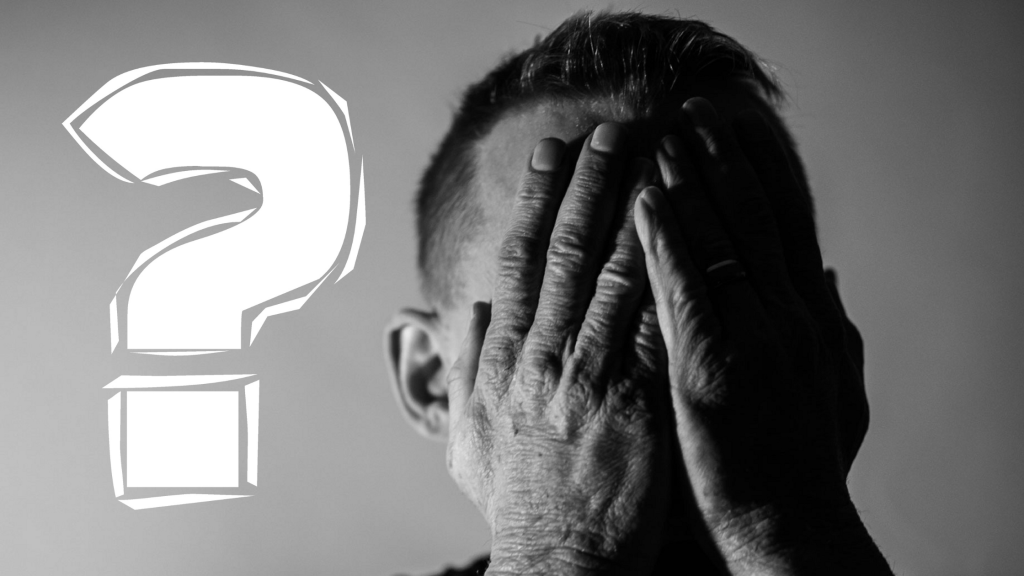
Elementor is a powerful and popular page builder plugin for WordPress, allowing users to create stunning websites without any coding knowledge. However, like any software,
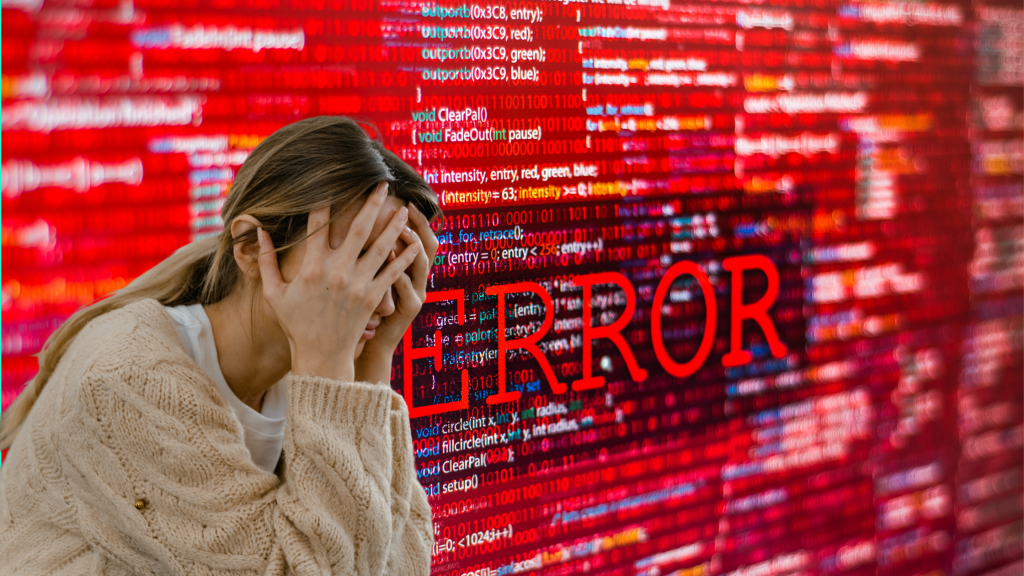
As a WordPress website owner or developer, you may have encountered the dreaded error message: “Fatal error: Allowed memory size of xxxxxxx bytes exhausted.” This

WordPress is the most popular content management system (CMS) in the world, powering millions of websites. However, its popularity also makes it a prime target

In the world of website creation, WordPress stands tall as one of the most popular platforms. Its widespread use is primarily due to its user-friendly

As a web development client, you’ve probably heard about the powerful content management system called WordPress. It’s a popular choice for building and managing websites

Learn how to troubleshoot and fix WordPress 404 errors with our comprehensive guide. Discover common causes of 404 errors, including broken links and permalink issues,

WordPress is one of the most popular content management systems (CMS) on the internet, powering over 40% of all websites. Unfortunately, the popularity of WordPress

If you’re seeing a 404 error on your WordPress site, don’t panic! This is a common issue that can be easily fixed. In this step-by-step
In this category, I’ve compiled a comprehensive collection of articles to help you troubleshoot and resolve common WordPress errors that can negatively impact your site’s SEO.
WordPress is a powerful content management system that powers over 40% of all websites on the internet. While it is a reliable and popular platform, it is not immune to errors and glitches that can affect the functionality and performance of your website. Let’s take a closer look at the most common WordPress errors and how to fix them.
The 500 Internal Server Error is a common error that usually occurs when there is a problem with the server configuration or a plugin conflict. To fix this error, you should disable all plugins and switch to the default theme to isolate the problem.
The White Screen of Death is another common error that occurs when your website shows a blank white screen instead of the expected content. It is usually caused by a PHP error, a plugin conflict, or a memory limit issue. To fix this error, you should check your PHP error logs and increase your PHP memory limit.
The Error Establishing Database Connection is a common error that occurs when WordPress is unable to connect to the database. To fix this error, you should check your database credentials and ensure that the database server is running.
The WordPress Login Page Refreshing/Redirecting error occurs when the login page keeps refreshing or redirecting to the same page. It is usually caused by a plugin conflict or an incorrect URL. To fix this error, you should deactivate all plugins and clear your browser cache.
The File Could Not Be Uploaded error occurs when you are unable to upload files to your WordPress website. It is usually caused by a file size limit or a file type restriction. To fix this error, you should increase the file size limit in your PHP.ini file or change the file type restriction in your WordPress media settings.
The Syntax Error, Unexpected $end error occurs when there is a problem with the code on your website. To fix this error, you should check the code for any syntax errors or missing code.
The Briefly Unavailable for Scheduled Maintenance error occurs when WordPress is unable to complete an automatic update. It is usually resolved automatically after a few minutes.
The Sidebar Below Content Error occurs when the sidebar appears below the content instead of beside it. It is usually caused by a CSS issue or an incorrect HTML structure. To fix this error, you should check your CSS code and HTML structure.
The Page Not Found Error (404) occurs when a page or post on your website cannot be found. To fix this error, you should check the URL and ensure that the page or post exists.
The Connection Timed Out Error occurs when the server takes too long to respond. It is usually caused by a slow server or a poor internet connection. To fix this error, you should contact your hosting provider or check your internet connection.
The WordPress Keeps Logging Out error occurs when you are frequently logged out of your WordPress website. It is usually caused by a caching issue or a cookie problem. To fix this error, you should clear your browser cache and cookies or deactivate any caching plugins.
The Memory Limit Exhausted Error occurs when your website exceeds the maximum amount of memory allocated to it. To fix this error, you should increase the PHP memory limit in your wp-config.php file.
The Plugin Not Working Error occurs when a plugin on your website is not functioning as expected. To fix this error, you should check the plugin settings and ensure that it is compatible with your WordPress version.
The Too Many Redirects Error occurs when your website keeps redirecting to the same page. It is usually caused by a misconfigured redirect or a plugin conflict. To fix this error, you should check your redirect settings and deactivate any conflicting plugins.
The RSS Feed Error occurs when your RSS feed is not working. To fix this error, you should check the feed URL and ensure that it is valid.
The Sidebar Widgets Not Working Error occurs when the sidebar widgets on your website are not working.